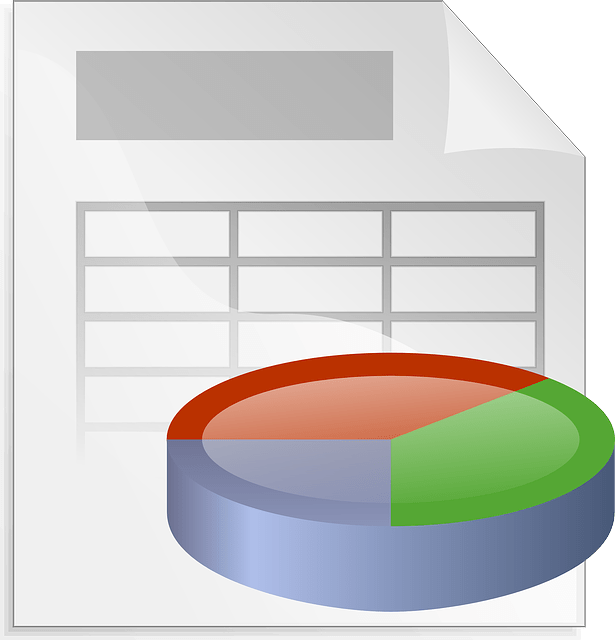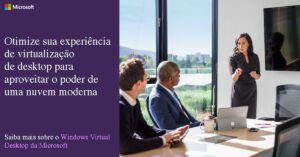What is an IT Asset and how important is it?
Table of Contents
An IT asset is any type of hardware or software used in an organization's business process. An inventory system is software that tracks all IT assets and where they are located.
The inventory system can be used to track which assets are available for use, which assets need to be repaired, which assets have been lost or stolen and how much it costs to buy new equipment. It also helps in planning future purchases and upgrades.
IT Asset Inventory Manual
We know how painful and necessary it is for IT administrators to maintain and control the operations of their park, as well as to control costs and optimize investments in times of scarce resources.
How can this activity be made smoother? What should we know when taking stock of company assets? And finally, how do you inventory IT assets? This is what we're going to discuss next.
Production organization
How about starting with a spreadsheet? Download herei 🙂
It is essential that you start by using a simple spreadsheet for notes. In manual inventory, the manager needs to make reports. After all, there is no program capable of making this function automatic.
Be careful when working with reports and spreadsheets. Computer elements need to be investigated and checked a second time, the idea being to avoid incorrect information.
5 steps of the IT Asset Inventory

Hardware gives a more concrete idea of a machine's components. When taking inventory, many hardware elements are counted in units for a complete record of products.
Okay, but what are these elements that make up the hardware? We're mainly talking about external devices. However, this also includes the most important processing unit in any machine: the motherboard.
It is essential to write down the brand of all the products you register. This makes identification much easier.
Software, on the other hand, is less tangible than the hardware elements mentioned above. What changes is the nature of the parts in the case of software.
In this case, you need to go into the computer and look for the following details: the operating system that is installed on the machine and the paid licenses that are part of the computer.
The operating system, as you may know, is the program that controls the use of the device. Licenses, on the other hand, can come from manufacturers such as Microsoft Office or Adobe.
Registering users
Different companies have different computer usage routines. In some, the number of machines is smaller. In others, each employee has a computer. Even with this high number, the tendency is for more than one member of staff to use the same product.
To make the inventory, your mission is to identify all these users who are currently registered on the machine. You should also associate these accounts with the actual employees in your team, making the spreadsheet organized.
Individual or collective registration?
Many people wonder whether manual computer inventory recording in companies should be done individually for each machine. After all, is it possible to do the whole process collectively? In reality, it will depend on the resources that are available.
It's one thing to record an IT asset manually and count each element individually for each computer. Another, completely different process consists of setting up a manual spreadsheet with automatic registration.
Do you have an integrated management system? If the answer is yes, just concentrate on recording it in the spreadsheet. If the answer is no, you should do the entire survey manually!
Automated
Automating your company's inventory with a good management system is a smart alternative. Here's an incredible program that can be of enormous help at these times.
Using softwaree
Doing the IT asset management completely automatically has several benefits.
First of all, you ensure that no element is forgotten. With the tool, the risk of errors is almost non-existent. There is the possibility of making more than 30 different inventories according to your monitoring needs and IT Asset segment.
Security improvements
With the automatic management system you gain in security. The technology used in the tool prevents any attempt to steal the equipment and also blocks attempts to install unauthorized software on your IT assets.
You'll also be safer thanks to the antivirus software, which is already installed in the operating system!
Process audit
Doing a manual inventory from machine to machine and auditing the whole process afterwards is a lot of work and time-consuming. With our software you don't have to worry about adding it up. As we mentioned, the audit is carried out in real time by the tool!
The process is quick and practical. Finally, it's worth noting that your data, software and hardware are constantly monitored. The system monitors data around the clock!
Test the tool free of charge and see the results.