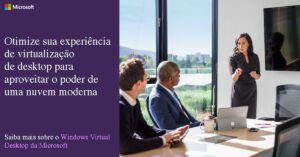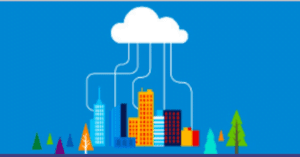Setting up a VPN (Virtual Private Network) is critical for companies that need to ensure secure remote access to their corporate network. VPN SSL (Secure Sockets Layer) is one of the most popular options for this purpose, providing security and privacy to data traffic over the Internet.
O Fortigate is one of the most widely used network appliances for SSL VPN configuration, offering a variety of security and network management features. However, this configuration can be a complex and challenging process for inexperienced users.
In this guide, we will explain step by step how to set up a VPN SSL on Fortigate, from creating the SSL certificate to setting up security policies. The goal is to provide readers with the information needed to successfully set up an SSL VPN on Fortigate, ensuring security of remote connections.
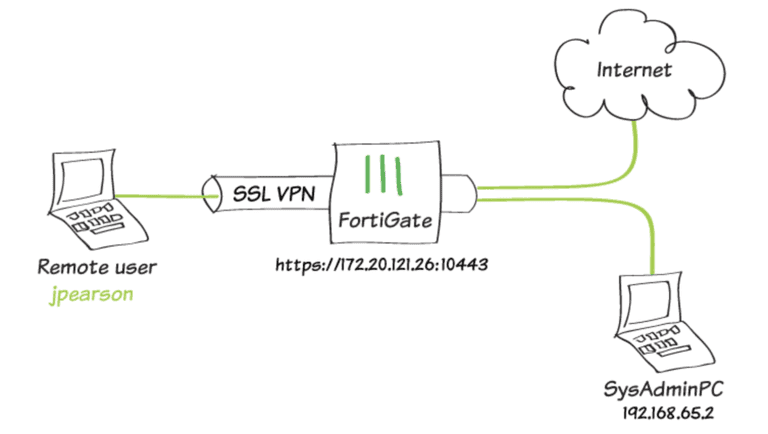
SSL VPN: Web Mode and Tunnel Mode
SSL VPN is a popular solution for securely connecting remote users to the corporate network. There are two SSL VPN connection modes: Web Mode and Tunnel Mode. In Web Mode, the user accesses applications and services via a web browser without installing additional software. In Tunnel Mode, the user uses client software to establish a VPN connection and access the network more fully. Each mode has its advantages and disadvantages, and the choice depends on the specific needs of each organization.
How to Create and Edit SSL VPN Portal
Web Mode is easier to use and can be accessed from any device with Internet access, while Tunnel Mode offers greater security and control over the VPN connection. The right choice of connection mode is critical to ensure the security and efficiency of your corporate network.
Configuring VPN SSL Tunneling
For users connecting via Tunnel Mode, traffic to the Internet will also pass through FortiGate, allowing security scans to be applied to that traffic.
During the connection phase, the FortiGate will also check that the remote user's antivirus software is installed and up to date. This recipe is in the network collection FortiGate Basic. You can also use it as a stand-alone recipe.
Setting up a VPN (Virtual Private Network) is essential for many companies that need to allow secure remote access to their corporate network. VPN SSL (Secure Sockets Layer) is one of the most popular options for this purpose, offering security and privacy for data traffic over the Internet.
Fortigate is one of the most widely used network appliances for SSL VPN configuration, offering a variety of security and network management features. However, configuration can be a complex and challenging process for inexperienced users.
Why use Fortigate for SSL VPN?
There are many reasons why you might choose to use Fortigate for your SSL VPN. First, it is a highly reliable network appliance with a variety of robust security features. This includes features such as two-factor authentication, role-based access control, and advanced threat protection. Fortigate also offers excellent network management options, allowing you to efficiently monitor and control data traffic.
How to choose the right connection mode
When setting up an SSL VPN, one of the most important decisions you will have to make is which connection mode to use: Web mode or Tunnel mode. Each of these modes has its advantages and disadvantages, and the right choice will depend on the specific needs of your organization. For example, if you need a simple, easy-to-use solution that can be accessed from any device with Internet access, Web mode may be the best option. On the other hand, if you need a higher level of security and control over the VPN connection, Tunnel mode might be more suitable.
Importance of Security in VPN
A secure VPN is essential for protecting your company's data from online threats. By using SSL for your VPN, you are encrypting the data that is transmitted over the internet, protecting it from interception and manipulation. In addition, a secure VPN can protect your network from denial-of-service attacks, phishing, and other common security threats.
VPN maintenance and troubleshooting
Keeping your VPN running effectively involves several tasks, including regularly updating the Fortigate software, monitoring network traffic, and resolving problems as they occur. Having a clear troubleshooting strategy can help you deal with any issues that arise quickly and efficiently.
VPN Configuration Best Practices
When it comes to setting up a VPN, there are several best practices that you should follow. These include choosing a high-quality SSL certificate, creating effective security policies, and ensuring that the VPN is set up correctly. With the right approach, you can ensure that your VPN provides the security and performance you need.